Category Setup
Overview
Category Management is a critical feature of the ai12z platform that enhances the organization of content by creating and applying categories based on a detailed analysis of the website's content and the company's profile. This guide aims to provide you with a comprehensive understanding of how to utilize this feature effectively.
This is used in the search control, so as you type, you are returned items, thoes items can be organized by categories, if enabled in the search control.
Showing As you type search results organized by categories
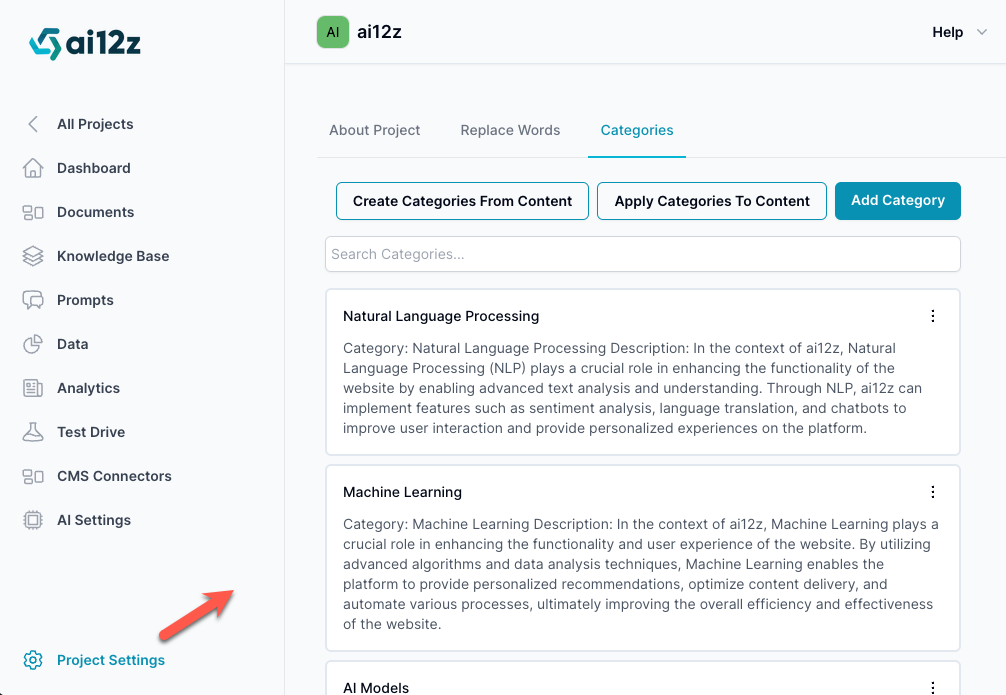
Accessing Category Management
You can access the Category Management module from the main dashboard. Look for the 'Categories' tab in the navigation bar to start organizing your content.
Creating Categories
Automatic Category Generation
The system can automatically generate categories based on the content it ingests from websites and PDFs. A histogram is created from the URLs, and utilizing the information about the organization and the histogram data, the system proposes relevant categories.
- Navigate to 'Create Categories From Content' button.
- The system will analyze the content and present a list of suggested categories.
- Review and edit these suggestions to ensure they align with your content strategy.
- Wait about 10 minutes and the Categories with their descriptions will be created. If you click the button again it will know the categories that are already created and add additional categories.
Manual Category Creation
If you wish to create a category manually:
-
Click on the 'Add Category' button.
-
Fill in the category name and provide a concise description. Or after filling in the category name click the
Auto Generatethat will create the description.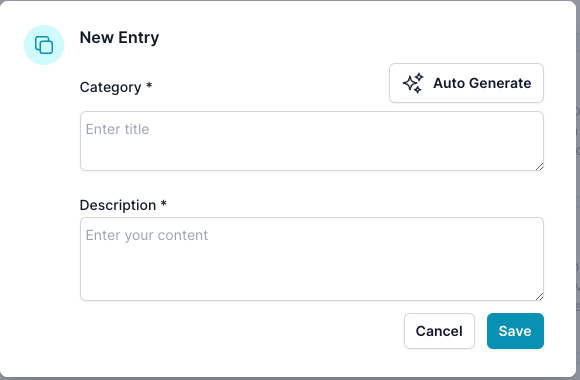
-
Save the category to add it to your list.
Applying Categories to Content
Once categories are created, they can be applied to your content:
- Select 'Apply Categories To Content'.
- The system will match your content with the created categories based on the content embeddings.
- Review the applied categories to ensure accurate classification.
Managing Categories
Each category comes with options to edit or delete:
- Click the ellipsis (
...) next to the category you wish to manage. - Select 'Edit' to change the category name or description.
- Choose 'Delete' to remove the category entirely.
Best Practices for Category Management
- Consistency: Maintain consistency in category names and descriptions to avoid confusion.
- Relevance: Ensure categories are relevant to your content and organization's goals.
- Simplicity: Avoid over-complicating categories - the simpler, the better for users to navigate.
- Ensure descriptions are succinct and accurately reflect the category's purpose.
- Regularly review and refine categories to align with evolving content strategies.
Auto tag
Categories are applied automatically to new content added to the system
Category from your CMS
Category could be applied by your CMS and that category will be used
Conclusion
Efficient category management leads to improved content discoverability and a more organized digital space. With the ai12z platform's Category Management, you're equipped to structure your content strategically, making it easier for users to find the information they need.
Remember to leverage the Category Management feature to keep your content well-organized and accessible. Should you have any questions or require further assistance, don't hesitate to reach out to the support team.