Introduction
title: Introduction
Introduction
Welcome to the ai12z Management API Documentation!
The ai12z Management API allows developers to integrate with the ai12z platform programmatically, providing a comprehensive set of endpoints to manage agents, documents, AI settings, and more. Whether you're building custom applications or automating workflows, this API gives you the flexibility to perform common operations efficiently.
Overview
The ai12z Management API is a RESTful API designed to be simple and intuitive to use. It supports common HTTP methods such as GET, POST, PUT, and DELETE to perform CRUD (Create, Read, Update, Delete) operations on resources.
Key Features:
- Document Management: Retrieve, upload, and delete documents associated with Agent, with support for pagination and sorting.
- Agent Management: Create, update, and delete Agent, and manage associated resources.
- AI Configuration: Customize AI settings, prompts, and models for your Agent.
- Analytics and Logging: Access analytics data and logs to monitor your Agent.
- Knowledge Base: Manage a knowledge base of questions and answers.
- Agents and Connectors: Integrate agents and connectors to enhance functionality.
- Settings Management: Configure Agent-specific settings, including API keys, categories, connectors, embeddings, Agent information, and word replacements.
Getting Started
To start using the API, follow these steps:
- Obtain an API Key: All API requests require authentication using an API key.
- Log in to the ai12z portal.
- Navigate to your profile by clicking on the user navigation at the top right and selecting Profile.
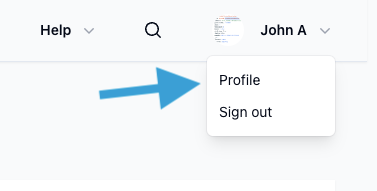
- In the profile page, scroll down to the Manage API Key section.
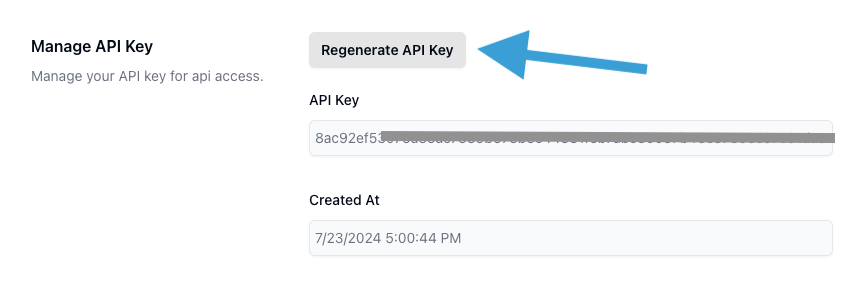 tip
tipA single key per user is allowed. Clicking the Regenerate API Key button will replace the existing key, and you should update your code to use the new key.
- Explore the Endpoints: Use the provided endpoints to manage Agents, documents, AI settings, and more.
- Handle Responses: Parse the JSON responses to integrate the data into your application.
For detailed instructions, refer to the Authentication section.
Authentication
All API requests must be authenticated. Include your API key in the Authorization header of every request:
Authorization: Bearer <YOUR_KEY>
Base URL
All API endpoints are accessible via the base URL:
https://app.ai12z.net/api
Content Types
Set the Content-Type header appropriately based on the request body:
application/jsonfor JSON payloads.multipart/form-datafor file uploads.
Making API Requests
Here's a basic example of making an API request to retrieve documents for a Agent:
curl --location 'https://app.ai12z.net/api/projects/{projectId}/documents' \
--header 'Authorization: Bearer <YOUR_KEY>'
Common Parameters
- Pagination: Use
pageandlimitquery parameters to paginate through results. - Sorting: Use the
sortquery parameter to sort results by a specific field. - Search: Use the
searchTermquery parameter to filter results based on a search term.
Response Format
All responses are in JSON format. A typical successful response looks like:
{
"data": [ ... ],
"meta": {
"total": 100,
"page": 1,
"limit": 10
}
}
Error Handling
The API returns standard HTTP response codes to indicate the success or failure of a request. In case of failure, detailed error messages are provided to help troubleshoot issues.
Standard HTTP status codes used:
200 OK: The request was successful.400 Bad Request: The request was invalid or cannot be served.401 Unauthorized: Authentication failed; invalid API key.403 Forbidden: You do not have permission to access the resource.404 Not Found: The requested resource does not exist.500 Internal Server Error: An error occurred on the server.
Error responses include a message explaining the error:
{
"error": "Invalid API key."
}
Resources
The API provides endpoints for the following resources:
- Agents: Manage your Agents.
- Documents: Retrieve, upload, and delete documents associated with Agents.
- Retrieve Documents: Fetch a list of documents associated with a specific Agent, with support for pagination and sorting.
- Upload Documents: Upload various types of documents (PDF, DOCX, etc.) and attach them to a Agent, complete with metadata such as description.
- Delete Documents: Remove a document from a Agent, ensuring that old or irrelevant files are properly managed.
- Agents: Configure and manage agents.
- AI Settings: Customize AI behavior for your Agents.
- Analytics: Retrieve analytics data for monitoring and reporting.
- Bot Configuration: Manage bot settings and configurations.
- Connectors: Integrate with external services and data sources.
- Data: Access and manage user queries and AI responses.
- Forms: Create and manage forms within Agents.
- Knowledge Base: Maintain a knowledge base of Q&A pairs.
- Logs: Access logs for troubleshooting and auditing.
- Copilot QA Tests: Perform QA tests on your AI agents.
- Test Drive: Test your AI agents in a sandbox environment.
- Settings: Manage Agent-specific settings.
- API Keys: Retrieve, create, update, and delete API keys for a Agent.
- Categories: Manage categories within a Agent, including creating, updating, and deleting.
- Connectors: Retrieve and manage connectors configured for a Agent.
- Embeddings: Retrieve and update embedding settings for a Agent.
- Agent Information: Retrieve and update Agent-specific information.
- Replace Words: Manage word replacements within Agent content, including retrieving, creating, updating, and deleting.
Each resource has its own set of endpoints and documentation, which you can find in the respective sections.
Support and Feedback
If you need assistance or have feedback, please reach out to our support team at support@ai12z.com.