ai12z REST API Documentation
Welcome to the ai12z REST API, providing developers with access to a suite of AI-powered tools and services. This document outlines the available endpoints, request methods, and expected payloads to help you integrate your applications seamlessly with our platform.
Base URL
All API requests should be made to the base URL: https://api.ai12z.net/
For a few clients, who are working with ai12z Beta code, you could be directed to this development server https://dev-api.ai12z.net/ (Most organizations would use https://api.ai12z.net/)
Content-Type
All requests should include the Content-Type: application/json header.
Authentication
Some endpoints require an API key for authentication. Include your API key in the request payload where required.
Testing with Postman
Ensure that you set the header, when you select raw, insert the JSON for the API and that the last tab is set to JSON, not another format like text
Endpoints
Health Check
- Endpoint:
/api/healthz - Method:
POST,GET - Description: Checks the API's health and returns a status message.
- Request Body: None
- Responses:
- 200 OK
application/json- Example:
{"status": "ok"}
- 200 OK
Search Documents Metadata
- Endpoint:
/bot/search - Method:
POST - Description: Retrieves metadata for documents based on the specified search parameters.
- Request Body:
apiKey(Required for authenticated requests): API key for authentication, and for Analytics.numDocs(Required): Number of documents to retrieve.query(Required): Search query.score(Optional): Relevancy score 0 - .99 higher the value the more relevant the answer needs to beincludeTags(Optional): Array of tags, only content with one of these tags will be returnedexcludeTags(Optional): Array of tags, content will be excluded if it has one of these tagsreturnContent(Optional): true or false, default is false. This could be used as a way to retrieve documents if you wanted your own RAG with another LLM, using ai12z as the repository.
- Responses:
- 200 OK
application/json- Example:
[{"title": title,"description": description,"link": url,"assetType": 'web'}]
- 200 OK
Ask AI
- Endpoint:
/bot/askai - Method:
POST - Description: Submits a query to the AI and retrieves an answer.
- Request Body:
query"What is ai12z address?"formatThe format of the response (htmlormarkdown).conversationIdID to track conversation context, use the id from the last response, this is used for it understanding history or return empty string, if fist response, or if you do not want to continue the conversation related to previous questionsmeta(Optional) Dictionary that includes title, origin (URL question is coming from), language, referrer(previous url, where user came from)attributes(Optional) developer can pass a dictionary of additional data that can be used in prompts if you include the attributes tag. For example personalization info from a CMS systembase64Images(Optional) Array of images ['"data:image/png;base64,iVBORw0K...','"data:image/png;base64,iVC7Rw0K...']apiKey(Required for authenticated requests): API key for authentication.includeTags(Optional): Array of tags, only content with one of these tags will be returnedexcludeTags(Optional): Array of tags, content will be excluded if it has one of these tags
- Responses:
- 200 OK -
application/json- Example:data = { "answer": "ai12z's office is located at 867 Boylston Street, 5th Floor 1011, Boston, Massachusetts 02116.", "title": "Contacting ai12z", "link": "https://docs.ai12z.net/docs/privacy-security/", "description": "Some short description", "relevanceScore": 98.8, "assetType": "web", "didAnswer": true, "context": dict_contexts, "insightId": "66d8ab6334a418a0d4a03d9d", "error": None, "conversationId": "66d8ab6334a418a0d4a03d9c", }
- 200 OK -
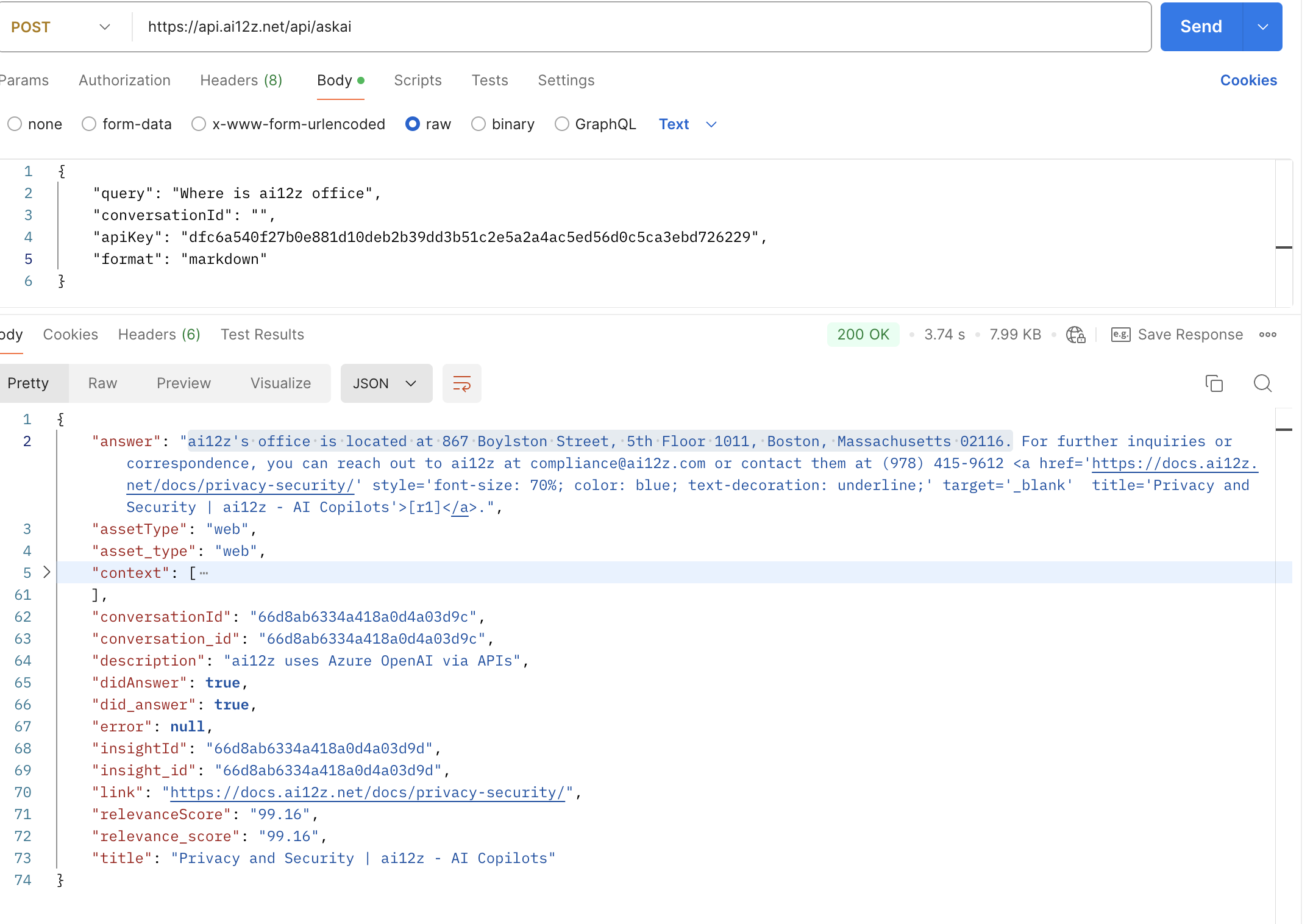
Submit Feedback
- Endpoint:
/bot/feedback - Method:
POST - Description: Submits feedback on insights provided by the AI.
- Request Body:
insightId(Required): The ID of the insight.feedback(Required): Feedback value (either1for positive or-1for negative).
- Responses:
- 200 OK
application/json- Example:
{"success": true}
- 200 OK
Error Handling
The ai12z API uses standard HTTP response codes to indicate the success or failure of an API request. In general:
2xxcodes indicate success.4xxcodes indicate an error resulting from the provided information (e.g., a required parameter was omitted).5xxcodes indicate an error with ai12z's servers.
Error responses will include additional information about the error in the response body.