User Profile Management
Manage your personal profile settings and account security with ease.
Personal Information
Update your personal details to keep your profile current. Here's what you can change:
- Avatar: Personalize your profile with an avatar.
- First Name: Ensure your first name is correctly displayed.
- Last Name: Make sure we have your last name right.
To update any of these details, simply enter the new information in the respective fields and click Save.
Email Address
Maintain access to your account by keeping your email address up to date.
- Email Address: This is the primary email address we will use for communication and account recovery.
To change it, type in your new email address and select Save.
Change Password
Secure your account by regularly updating your password.
- Current Password: Enter your existing password.
- New Password: Choose a strong, unique password.
- Confirm Password: Re-enter your new password for confirmation.
After filling out the fields, click Change to update your password.
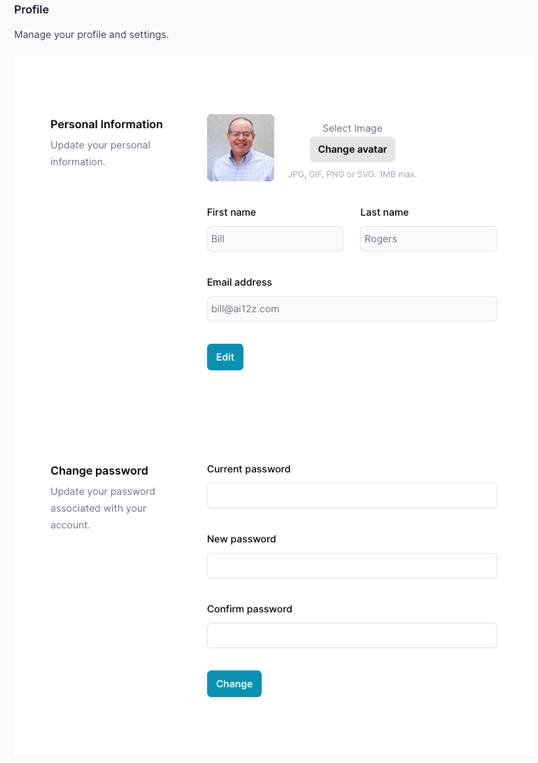
Using Google or Microsoft Authentication
You update your profile picture and details in those applications
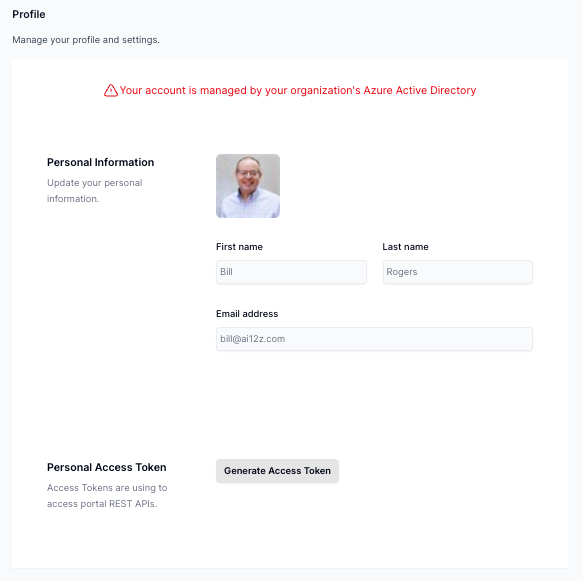
Access Token
Access token for API access, for accessing the portal REST APIs. The ai12z portal is built with APIs that allows organizations to build special apis