ai12z Copilot - Google Maps Directions Agent
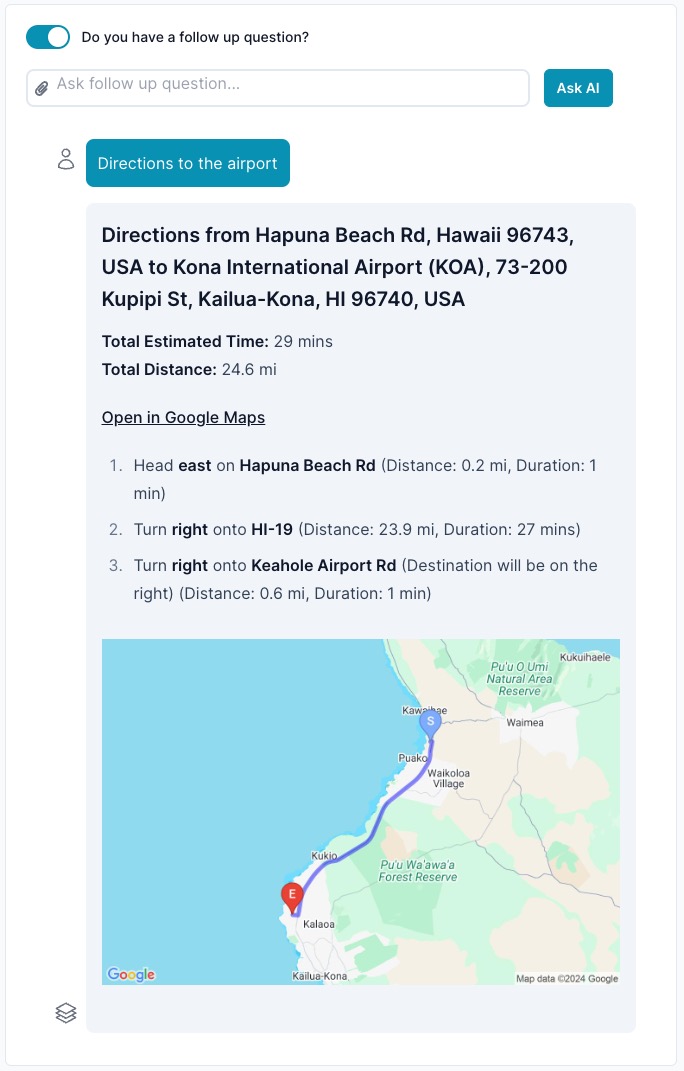
Overview
The Google Maps Directions Agent is an out-of-the-box tool within the ai12z Copilot suite that enables you to retrieve detailed directions between two locations using the Google Maps Directions API. This agent simplifies the process of integrating mapping and navigation functionalities into your applications. It requires no customization and can be enabled effortlessly within your ai12z Copilot environment. Operating at a minimal cost—a fraction of a penny per use—it is an economical choice for adding powerful mapping features to your projects.
Key Features
- Directions Retrieval: Get step-by-step directions from an origin to a destination.
- Multiple Transportation Modes: Supports driving, walking, bicycling, and transit modes.
- Detailed Information: Provides total distance, estimated duration, and detailed instructions.
- Visual Route Map: Generates a static map image illustrating the route.
- Easy Integration: Requires no customization and integrates seamlessly with your applications.
- Cost-Effective: Minimal usage cost, making it affordable for frequent use.
Purpose
The agent is designed to:
- Enhance User Experience: Provide users with detailed directions without leaving your application.
- Simplify Integration: Eliminate the need for complex API integrations and handling of mapping data.
- Save Time: Automate the retrieval and formatting of navigation information.
How It Works
- Input Parameters: You provide the origin, destination, and optional mode of transportation.
- API Call: The agent calls the Google Maps Directions API to retrieve route information.
- Data Processing: It formats the directions into an easy-to-read HTML format, including step-by-step instructions.
- Static Map Generation: Generates a static map image of the route.
- Output Delivery: Returns the formatted directions and map image URL in a JSON format.
Parameters
When invoking the directions functionality, you can specify the following parameters:
- origin (string, required): The starting location for directions (e.g., "New York, NY").
- destination (string, required): The ending location for directions (e.g., "Los Angeles, CA").
- mode (string, optional): The mode of transportation. Valid options are:
'driving'(default)'walking''bicycling''transit'
Enabling the Agent
To enable the Google Maps Directions Agent in your ai12z Copilot:
- Access the Agent Settings: Log in to your ai12z Copilot dashboard and navigate to the Agents section.
- Locate the Agent: Find the Google Maps Directions agent in the list of available agents.
- Enable the Agent: Click on the agent and select Enable to activate it for your projects.
- Set Up API Keys: Ensure that you have a valid Google Maps API key set up in your environment variables or configuration settings.
- Set Parameters: When using the agent, specify the desired parameters as needed for your application.
Usage Example
Getting Directions
{
"function": "get_directions",
"parameters": {
"origin": "Empire State Building, New York, NY",
"destination": "Statue of Liberty, New York, NY",
"mode": "walking"
}
}
In this example, the agent will:
- Retrieve walking directions from the Empire State Building to the Statue of Liberty.
- Provide step-by-step instructions, total distance, and estimated time.
- Generate a static map image of the route.
- Return the information in JSON format, including an HTML-formatted string and image URL.
Benefits
- User Engagement: Enhance your application by providing interactive directions.
- Time Savings: Reduce development time by utilizing a ready-made solution.
- Improved Functionality: Offer navigation features that enrich the user experience.
Cost
Using the Google Maps Directions Agent is highly cost-effective. Each invocation incurs a minimal charge—a fraction of a penny—making it affordable for frequent use without significantly impacting your budget.
Limitations
- API Key Requirement: You must have a valid Google Maps API key.
- Non-Customizable: Fixed functionality; cannot be customized.
- Usage Limits: Be aware of Google Maps API usage limits and quotas.
- Compliance: Ensure compliance with Google's terms of service and applicable laws.
Support
If you need assistance or have questions about the agent:
- Documentation: Refer to the ai12z Copilot documentation for more detailed information.
- Contact Us: Reach out to our support team at support@ai12z.com for personalized help.
By enabling the Google Maps Directions Agent, you can seamlessly integrate powerful navigation features into your applications, enhancing user engagement and providing valuable services—all with minimal effort and cost.