ai12z Copilot: Stock Data Retrieval and Visualization Agent
Overview
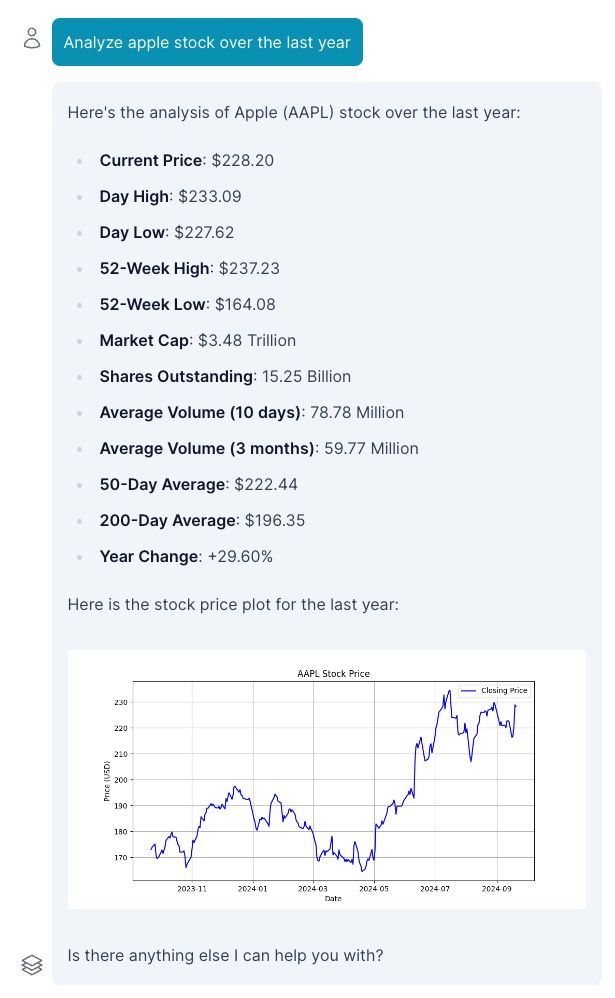
The Stock Data Retrieval and Visualization Agent is an out-of-the-box tool within the ai12z Copilot suite that allows you to fetch real-time stock data and generate a visual plot of the closing prices for a specified ticker symbol over a chosen period. While the agent handles one stock at a time, the LLM Reasoning Engine can call this agent multiple times in parallel with different ticker symbols. This enables efficient retrieval and comparison of multiple stocks, allowing you to perform comprehensive analyses across various equities.
Key Features
- Real-Time Stock Data: Retrieve up-to-date stock information for any ticker symbol, such as 'AAPL' for Apple Inc.
- Flexible Time Periods: Specify the period over which to fetch data, ranging from 1 day to maximum historical data available.
- Visual Graph Generation: Automatically generate a plot of the stock's closing prices over the specified period.
- Parallel Processing via LLM Reasoning Engine: The LLM Reasoning Engine can call the Stock agent multiple times in parallel, each with a different stock ticker, allowing for efficient comparative analysis.
- Easy Integration: As an out-of-the-box agent, it requires no customization and can be enabled effortlessly within your ai12z Copilot environment.
Purpose
The agent is designed to:
- Simplify Financial Data Access: Streamline the process of obtaining stock data and generating visualizations without the need for complex coding or data manipulation.
- Enhance Comparative Analysis: Although the agent handles one stock at a time, the LLM Reasoning Engine can efficiently manage multiple calls to compare different stocks.
- Save Time: Automate the retrieval and plotting of stock data for multiple stocks in parallel, allowing you to focus on analyzing the information rather than gathering it.
How It Works
- Single Stock Handling: The agent fetches stock data for a single specified ticker symbol using reliable financial data sources.
- LLM-Orchestrated Parallel Calls: The LLM Reasoning Engine can initiate multiple calls to the Stock agent in parallel, each with a different ticker symbol.
- Data Retrieval and Processing: For each stock, the agent processes the historical data, focusing on closing prices and other relevant metrics.
- Graph Generation: A visual plot of the closing prices over the selected period is generated for each stock.
- Result Aggregation: The LLM Reasoning Engine collects the results from all parallel calls, allowing for comparative analysis.
- Data Delivery: The compiled data, including key stock information and URLs to the generated plot images, is returned for all requested stocks.
Parameters
When invoking the agent for each stock, you can specify the following parameters:
-
ticker (string, required): The stock ticker symbol you want to retrieve data for (e.g., 'AAPL' for Apple Inc.).
-
period (string, optional): The period over which to fetch data. Valid options are:
'1d'(1 day)'5d'(5 days)'1mo'(1 month)'3mo'(3 months)'6mo'(6 months)'1y'(1 year)'2y'(2 years)'5y'(5 years)'10y'(10 years)'ytd'(year to date)'max'(maximum available data)
The default value is
'1mo'.
Enabling the Agent
To enable the Stock Data Retrieval and Visualization Agent in your ai12z Copilot:
- Access the Agent Settings: Log in to your ai12z Copilot dashboard and navigate to the Agents section.
- Locate the Agent: Find the Stock Data Retrieval and Visualization agent in the list of available agents.
- Enable the Agent: Click on the agent and select Enable to activate it for your projects.
- Set Parameters: When using the agent, specify the desired parameters (
ticker,period) for each stock as needed for your application.
Usage Example
Comparing Multiple Stocks via LLM Reasoning Engine
While the Stock agent handles one stock per call, you can use the LLM Reasoning Engine to compare multiple stocks by making parallel Agent calls. Here's how the LLM will structure the requests:
[
{
"function": "get_stock_data_and_plot",
"parameters": {
"ticker": "AAPL",
"period": "1y"
}
},
{
"function": "get_stock_data_and_plot",
"parameters": {
"ticker": "GOOGL",
"period": "1y"
}
},
{
"function": "get_stock_data_and_plot",
"parameters": {
"ticker": "MSFT",
"period": "1y"
}
}
]
In this example, the LLM Reasoning Engine will:
- Initiate parallel calls to the Stock agent for 'AAPL', 'GOOGL', and 'MSFT' over the past year.
- Collect the results from each call.
- Perform a comparative analysis of the stocks based on the retrieved data.
- Return a consolidated response containing key metrics and plot images for each stock.
- Comparitive analysis of the stock
Benefits of Using the LLM Reasoning Engine for Parallel Stock Analysis
- Efficiency: Fetch and process data for multiple stocks simultaneously without manual intervention.
- Enhanced Analysis: The LLM can compare the results from multiple stocks, providing insights into performance, trends, and correlations.
- Scalability: Analyze multiple stocks or large datasets efficiently.
- Organization Web Site Ussage Ability, in combination of a knowledge box when showing company financials show up to date stock information
Best Practices
- Consistent Parameters: Use the same period for each stock to ensure accurate comparisons.
- Parallel Execution: Utilize the LLM's ability to handle multiple calls in parallel to save time.
- Data Interpretation: Leverage the LLM's reasoning capabilities to gain deeper insights but complement with your own analysis.
Support
If you need assistance or have questions about the agent:
- Documentation: Refer to the ai12z Copilot documentation for more detailed information.
- Contact Us: Reach out to our support team at support@ai12z.com for personalized help.
By enabling the Stock Data Retrieval and Visualization Agent and leveraging the LLM Reasoning Engine's ability to handle multiple calls in parallel, you can efficiently compare multiple stocks, aiding in investment decisions and market research—all with minimal effort and cost.