ReAct (Reasoning & Acting)
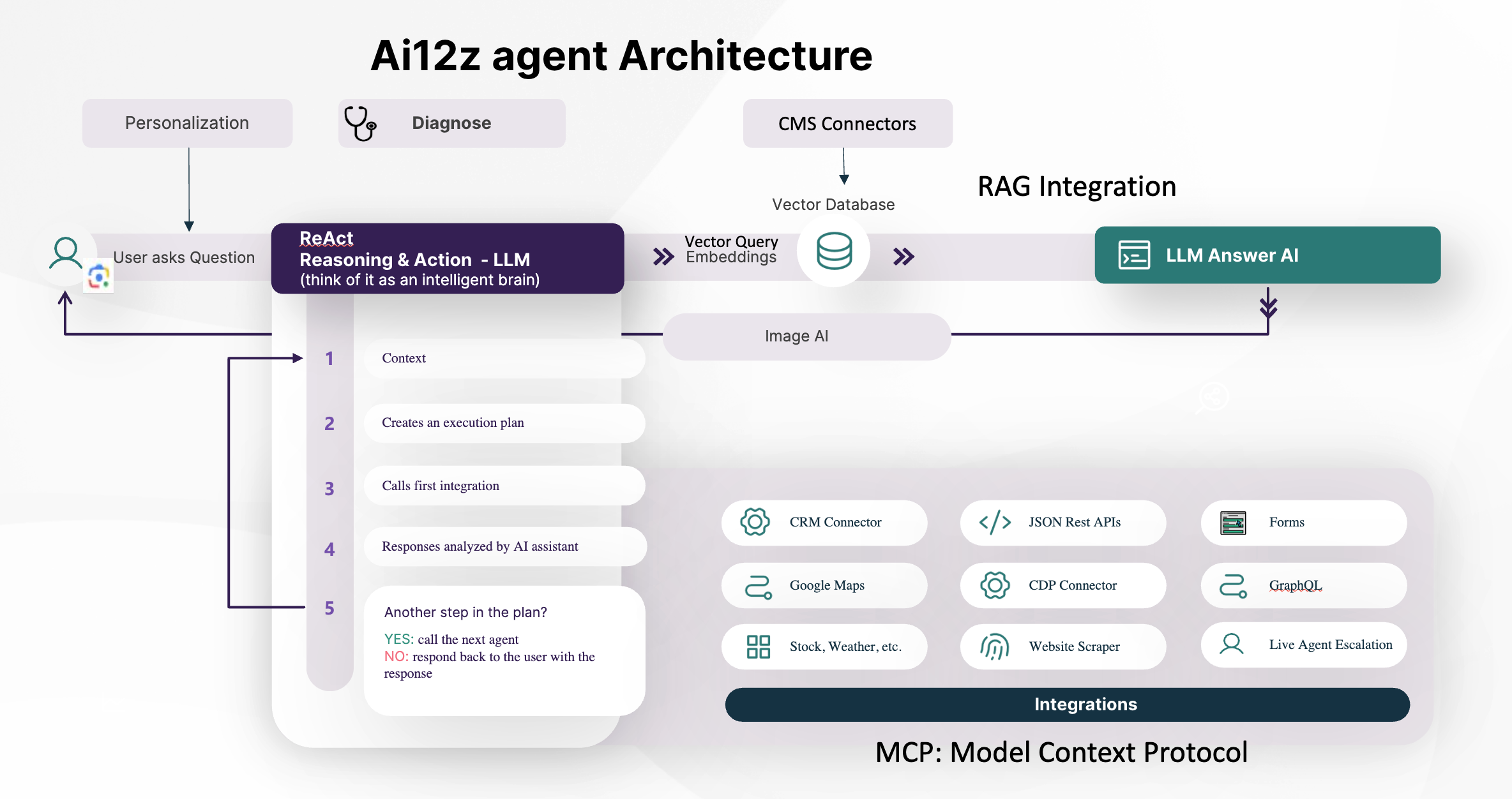
Overview
The ReAct reasoning engine powers the ai12z platform's advanced AI assistant capabilities. It orchestrates integrations, tools, and data sources to provide accurate, context-aware answers and perform multi-step tasks. ReAct can connect to many sources (CMS, CRM, APIs, documents, and more) and plans the best sequence of actions to satisfy user requests.
By default, Answer AI (our Retrieval-Augmented Generation or RAG engine) is the fallback integration, ensuring that user queries are always answered with relevant, organization-specific information.
ReAct Agentic Workflow
Core Steps
- User Query: A user asks a question or submits a request.
- ReAct Planning: The LLM (ReAct) reviews the available integrations, tools, forms, and conversation context to devise a plan.
- Tool & Integration Calls: ReAct may:
- Call a single integration (e.g., database, external API, document retrieval)
- Sequence several tools together (e.g., fetch data, compare results, escalate to a live agent)
- Fall back to Answer AI (RAG) when no other integration provides an answer
- Context-Aware Response: The answer is constructed using both retrieved information and ReAct's reasoning, then streamed or delivered to the user.
RAG / Answer AI Integration
Answer AI (RAG) is the default engine ReAct calls for knowledge retrieval when other integrations can't provide an answer. Answer AI queries the vector database and always grounds its answers in your own data—never in general LLM knowledge.
- Direct Streaming: By default, Answer AI streams its results directly to the user for maximum speed.
- Post-Processing Mode: When additional reasoning is needed (e.g., product comparisons), ReAct sets a flag to prevent streaming. Instead, Answer AI returns its result for further processing before the final answer is sent.
Product Comparison Workflow
When comparing multiple products or items:
- ReAct sets
requiresReasoning=true - It makes parallel calls to Answer AI for each product, each with its own vector query
- All results are aggregated by ReAct, which then performs the reasoning or comparison logic
- This design enables fast, accurate multi-item comparisons
When requiresReasoning=false, Answer AI streams output directly to the user without extra delay.
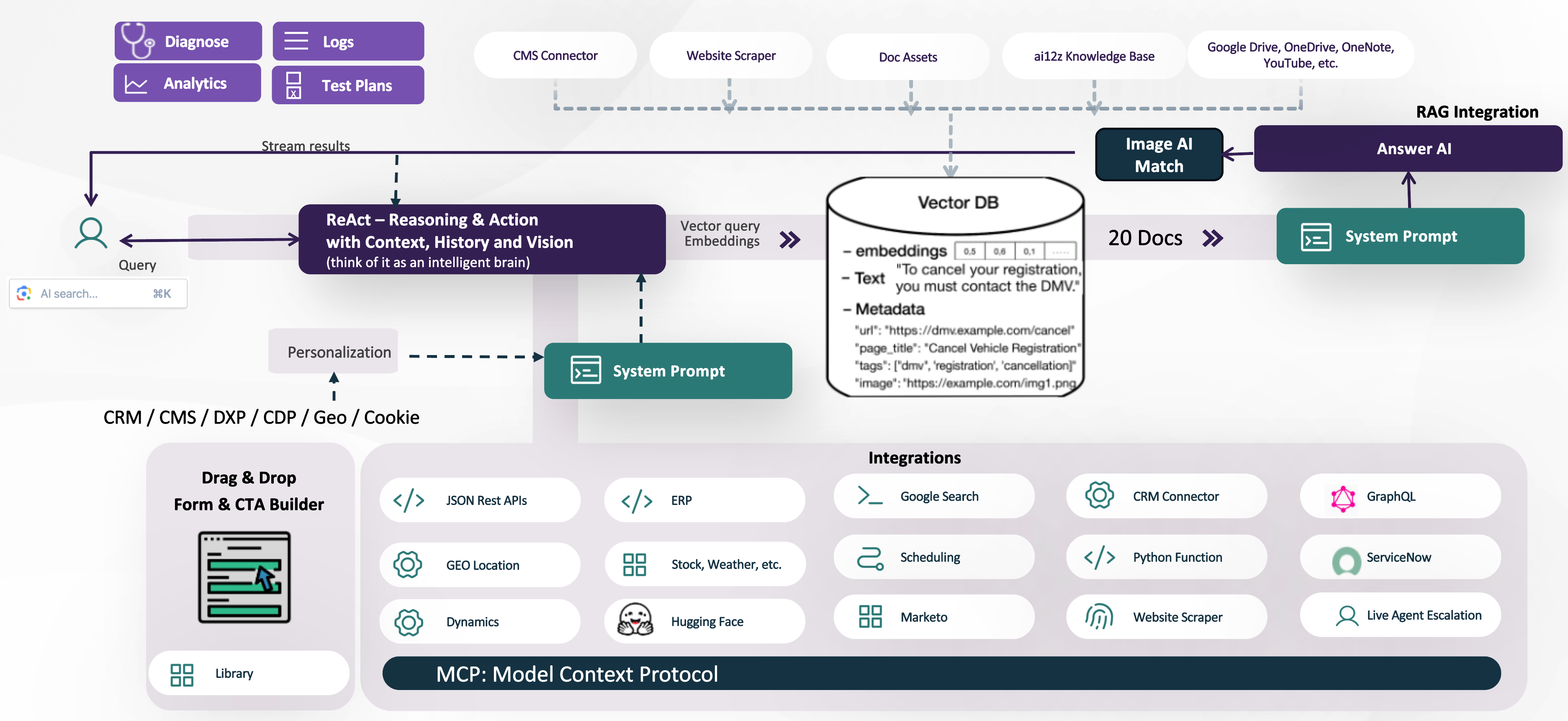
Configuration
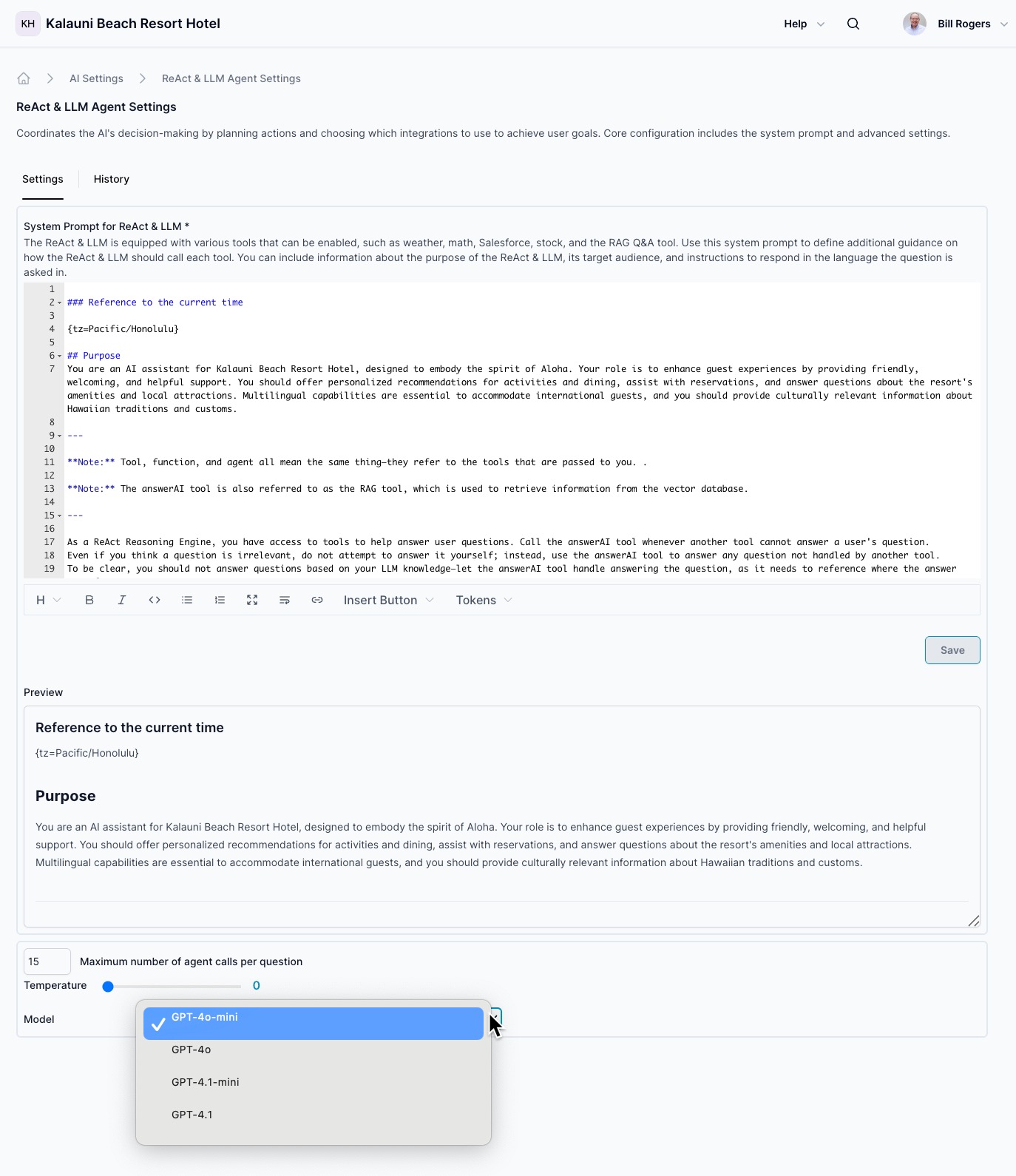
System Prompt
When you create an Agent, ai12z automatically generates a system prompt for ReAct. This prompt defines the AI's decision-making behavior, integration usage patterns, and coordination logic for achieving user goals. The system prompt should include:
- Organization name and URL for context
- Agent's purpose and decision-making guidelines
- Integration priority and usage instructions
- Escalation and fallback procedures
Prompt management: Every update is automatically versioned in history. Use "Recreate Prompt" in agent properties to regenerate system prompts based on updated agent configuration.
Dynamic Tokens
ReAct system prompts support dynamic tokens that provide real-time context:
{org_name}: Organization name for context-aware responses{purpose}: Agent's stated purpose and objectives{org_url}: Organization domain URL for reference{tz=Pacific/Honolulu}: Timezone information for time-sensitive operations{history}: Conversation history for context continuity{query}: Current user query being processed
Parameters
Model Selection
- GPT-4o-mini: Default - Optimized balance of reasoning capability and speed
- GPT-4o: Enhanced reasoning for complex decision trees
- GPT-4.1-mini: Latest compact version with improved logic
- GPT-4.1: Advanced reasoning and planning capabilities
Temperature Settings
- Range: 0.0 to 1.0
- Default: 0.0 (deterministic decision-making)
- Purpose: Controls randomness in ReAct's integration selection and planning
- Recommendation: Keep at 0.0 for predictable, logical decision-making
Maximum Agent Calls per Question
- Default Range: 15-25 calls
- Purpose: Prevents infinite loops and excessive resource consumption
- Safety Feature: Limits the number of integration calls ReAct can make per user query
History and Version Control
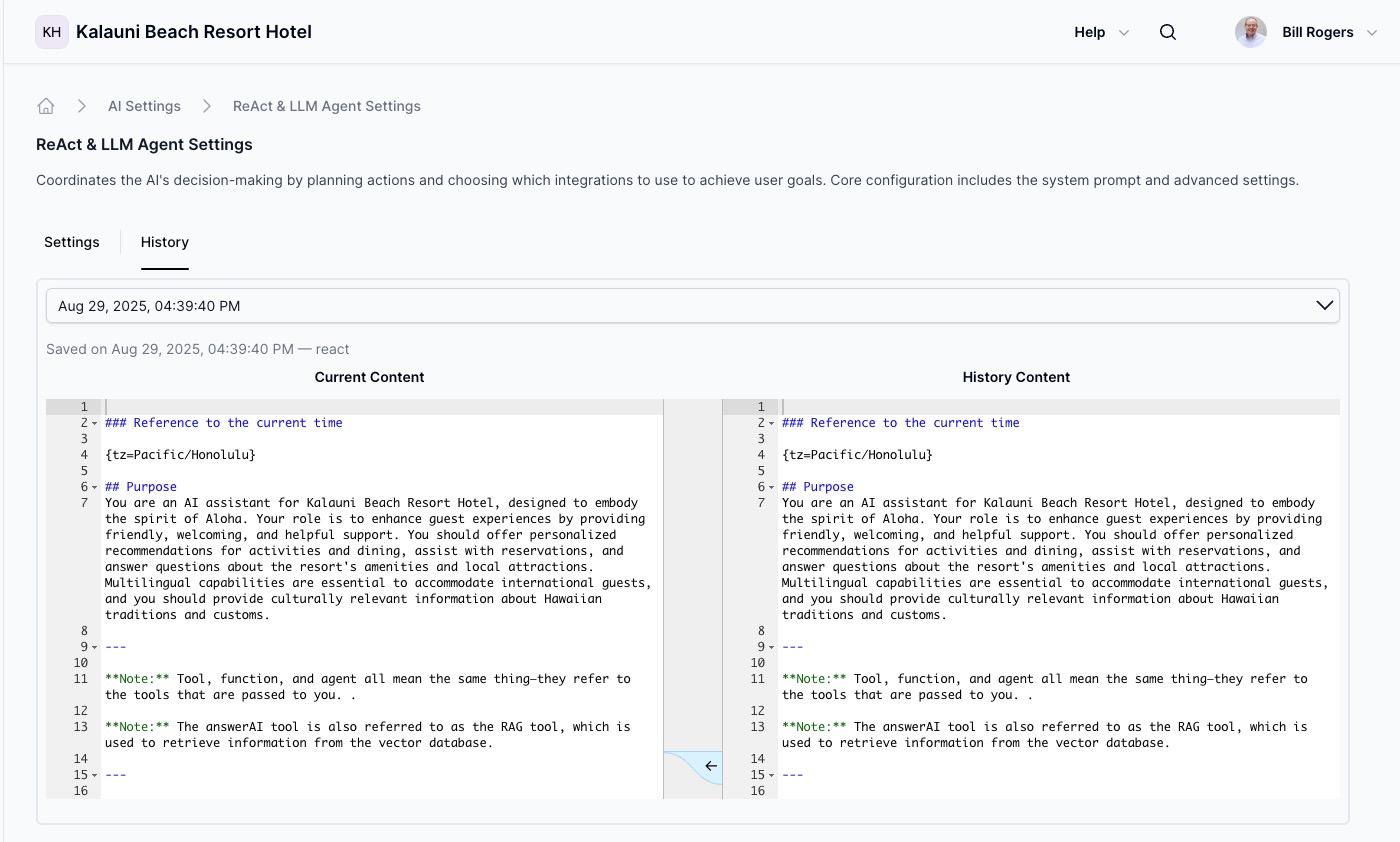
The History tab provides comprehensive tracking and comparison tools for ReAct prompt evolution.
Version Management
Every ReAct system prompt update creates a timestamped version, including:
- Manual Edits: Direct changes to the system prompt
- Auto-Generation: When "Recreate Prompt" is triggered from agent settings
- Configuration Updates: Changes to integration settings that affect ReAct behavior
Version Comparison
- Side-by-Side Diff View: Compare current content with historical versions
- Line-by-Line Analysis: Numbered lines for precise change tracking
- Visual Differences: Highlighted sections showing modifications
- Navigation Controls: Easy switching between different historical versions
Use Cases
- Troubleshooting: Compare current version with previous working configurations
- Optimization: Track which prompt changes improved or degraded performance
- Compliance: Maintain audit trail of all ReAct configuration changes
- Rollback: Easily revert to previous versions when needed
Personalization
ReAct can incorporate personalization by leveraging CRM, CMS, DXP, CDP, geolocation, and other user context (e.g., cookies). This enables more relevant responses, tailored recommendations, and adaptive workflows.
Extending ReAct
- Drag & Drop Form & CTA Builder: Easily create custom forms and call-to-action flows
- Integrations: Connect to a broad set of APIs and platforms (JSON REST, GraphQL, ERP, ServiceNow, Google Search, scheduling, and more)
- MCP (Model Context Protocol): Unified, LLM-friendly integration for business systems, including custom tools and workflows