Creating Your Account
Begin your journey with ai12z by setting up a new account. Choose from a straightforward email registration or utilize the convenience of third-party authentication providers.
Sign Up Using Email
Follow these simple steps to create your account with an email address:
- Access the Sign-Up Page: Visit the ai12z sign-up portal.
- Enter Personal Details: Fill in your first and last name.
- Provide Your Email: Type in a valid email address.
- Business Affiliation: State the name of your business.
- Set a Secure Password: Choose a password with a minimum of 8 characters.
- Confirm Your Password: Re-enter your password for verification.
- Complete Registration: Click the ‘Sign Up’ button to finish the sign-up process.
Please check your email for the confirmation email. If you don't find it in your inbox, be sure to check your junk or spam folder as well.
Add noreply@ai12z.com to your email contact list
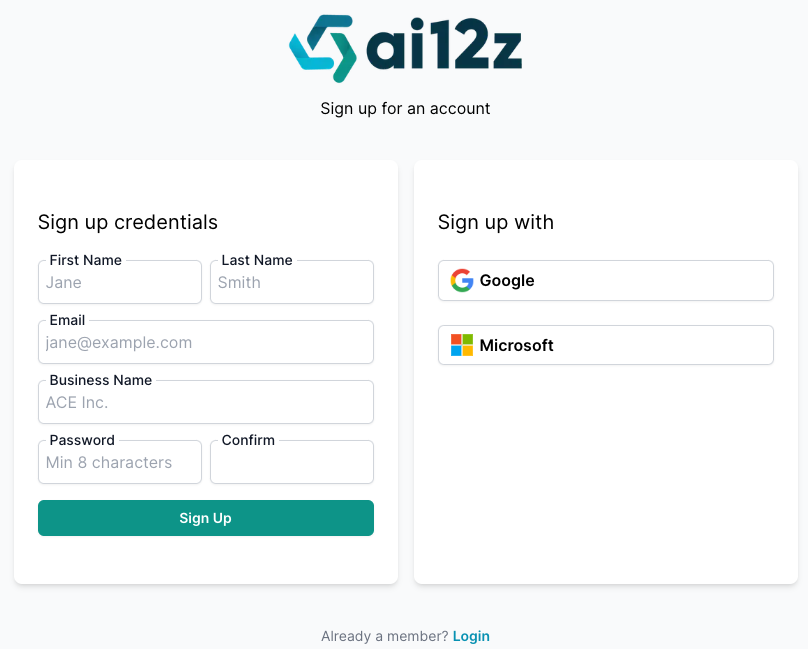
Sign Up Using Third-Party Authentication
Alternatively, you can sign up quickly using your existing Google or Microsoft account:
- Visit the Sign-Up Portal: Go to the ai12z sign-up page.
- Choose a Service: Select the icon of your preferred third-party service (Google or Microsoft).
- Authorize ai12z Access: Follow the on-screen instructions to allow ai12z to connect to your third-party account.
- Finalize Account Setup: Complete the third-party authentication to establish your ai12z account.
Already a Member?
If you already have an ai12z account, simply click on the ‘Login’ link to access your dashboard.
After setting up your account, explore the ai12z platform to discover the full range of functionalities designed to enhance your business's AI capabilities.