Access Your Account
Effortlessly log in to your ai12z account to start leveraging the full suite of AI tools.
Secure Login
Access your account securely using your email credentials or opt for the convenience of third-party authentication services.
Log In with Email
To sign in with your email address:
- Visit the Login Page: Open the ai12z login page.
- Email Address: Enter the email address associated with your ai12z account.
- Password Entry: Input your password.
- Authenticate: Click the ‘Sign in’ button to verify your credentials and access your account.
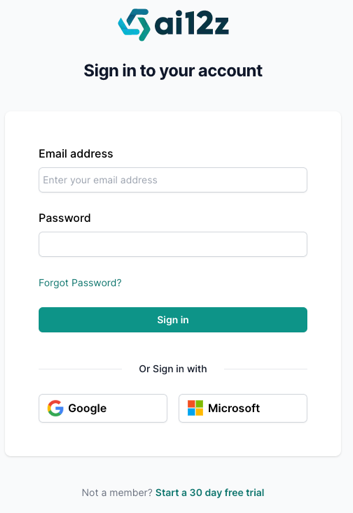
Log In with Third-Party Services
For quick access using existing online accounts:
- Open the Login Portal: Navigate to the ai12z login interface.
- Select a Service: Choose the Google or Microsoft button, depending on which service is linked to your ai12z account.
- Third-Party Authentication: Complete the login process through the chosen service's standard authentication procedure.
- Account Access: Successfully authenticate to be redirected into your ai12z dashboard.
Start a 30-Day Free Trial
Not yet an ai12z member? Begin exploring the platform with a 30-day free trial by clicking on the ‘Start a 30 day free trial’ link.
Keep your work uninterrupted by staying logged in, or ensure security by logging out after each session, especially when using shared devices.