Password Recovery Process
If you have trouble remembering your password, ai12z provides a straightforward process to help you regain access to your account.
How to Reset Your Password
Follow these steps to reset your password quickly:
Step 1: Access the Login Page
Navigate to the ai12z login page where you typically sign in.
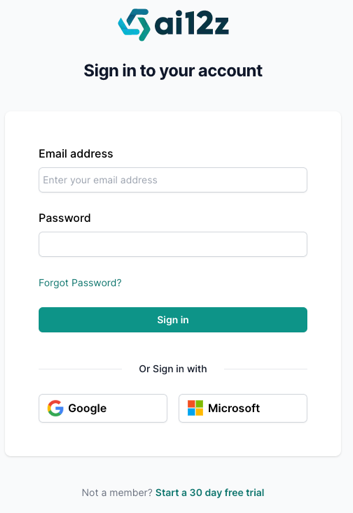
Step 2: Initiate Password Reset
Click on the 'Forgot Password?' link located beneath the password entry field.
Step 3: Submit Your Email Address
Enter the email address associated with your ai12z account and click 'Reset Password'.
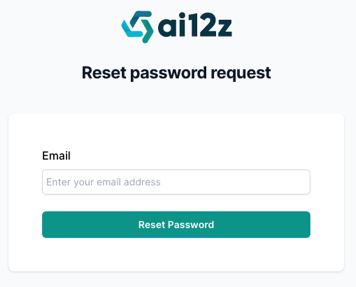
Step 4: Check Your Inbox
Please check your email for the password reset instructions. If you don't find it in your inbox, be sure to check your junk or spam folder as well.
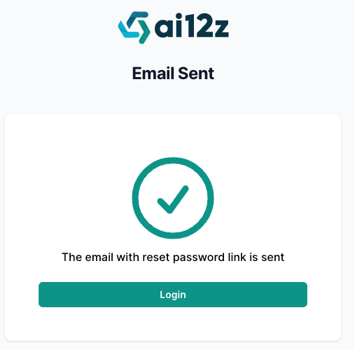
Step 5: Follow the Reset Link
Click on the reset link provided in the email and follow the prompts to set a new password.
Additional Assistance
If you encounter any issues during this process or with third-party login services, please reach out to our support team for assistance.
By following these instructions, you can securely and efficiently restore access to your ai12z account. For enhanced security, always choose a strong and unique password.