Integrations Overview
Out of the box Integrations
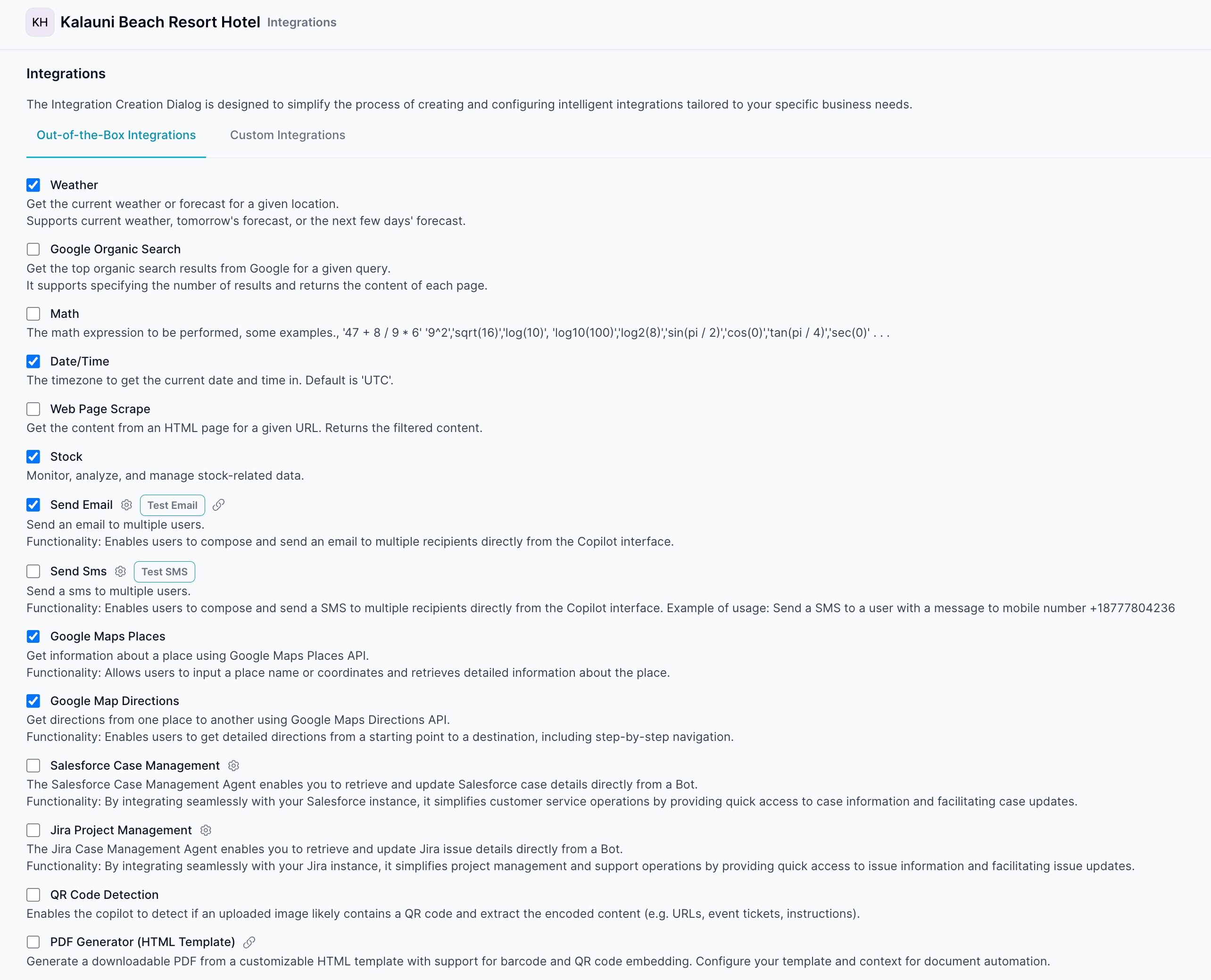
The ai12z GenAI Platform offers a variety of out-of-the-box Integrations designed to simplify integration, automate processes, and enhance the functionality of your Agent. These Integrations are easy to configure and require minimal to no customization, allowing you to leverage powerful features without complex development. Whether you need to integrate Google Maps, weather data, send SMS messages, retrieve stock information, or scrape web pages, ai12z Agent Integrations provide the tools you need to build efficient, scalable, and interactive virtual assistants.
Key Benefits of of Integrations
- Plug-and-Play: All out of the box Integrations are plug-and-play, requiring little to no customization.
- Cost-Effective: Integrations are designed to operate at a minimal cost, making frequent usage affordable.
- Automation: Automate repetitive tasks like sending emails or retrieving data, saving you time and development resources.
- Scalable: Many Integrations support parallel processing, allowing you to have fast responses and not to process Integrations serially.
- Wide Range of Use Cases: From managing Salesforce cases to performing web scraping, these Integrations cover a broad spectrum of use cases.
Two types of Integrations
- Out of the box Integrations
- Custom Integrations, where you build your own Integration.
Available Out of the box Integrations
Here’s an overview of the Integrations available within the ai12z Agent suite:
-
Current Date and Time Integration
Retrieve accurate date, time, and day of the week for any timezone. -
Email Sending Integration
Send emails to multiple recipients, with support for custom SMTP configurations. -
Google Maps Directions Integration
Get detailed directions between two locations, including step-by-step instructions. -
Google Places Information Integration
Retrieve detailed information about places, such as name, address, and coordinates. -
Google Organic Search and Web Scraping Integration
Perform Google searches and scrape web pages, with advanced parallel processing and analysis. -
Mathematical Expression Evaluation Integration
Evaluate complex mathematical expressions and functions. -
Salesforce Case Management Integration
Retrieve and update Salesforce case information, streamlining customer support workflows. -
SMS Sending Integration
Send SMS messages to multiple recipients using Twilio integration. -
Stock Data Retrieval and Visualization Integration
Fetch real-time stock data and generate visual plots of historical stock prices. -
Weather Information Integration
Retrieve current weather data and forecasts for any location worldwide. -
Web Page Scraping Integration
Scrape and retrieve textual content from any HTML webpage using just a URL. -
Jira Case management The Jira Case Management Agent enables you to retrieve and update Jira issue details directly from a Bot. Functionality: By integrating seamlessly with your Jira instance, it simplifies project management and support operations by providing quick access to issue information and facilitating issue updates.
-
QR Code Detection Enables the copilot to detect if an uploaded image likely contains a QR code and extract the encoded content (e.g. URLs, event tickets, instructions).
-
PDF - generated from HTML Template Generate a downloadable PDF from a customizable HTML template with support for barcode and QR code embedding. Configure your template and context for document automation.
How to Get Started
To start using any of the ai12z Agent integrations:
-
Enable the Integration:
Log into your ai12z Agent dashboard and navigate to the integrations section. Select the Integration you want to enable and configure any required settings. Don't enable integrations you do not plan to use, each Integration adds input tokens, not many, but on a busy site they can add up. -
Provide Parameters:
Some integrations require configuring, which are detailed in the respective Integration's documentation. -
Integrate into Your Application:
Once enabled, integrations can be called by the ReAct LLMM, (i.e. the reasoning engine LLM). The LLM can call multiple integrations, often in parallel, some integrations may require another Integration to run first the LLM knows how to sequence calling of integrations.
Conclusion
The ai12z Agent integrations are designed to accelerate your development process by providing robust, pre-built functionalities. Whether you're building an application that requires real-time data, automated communication, or financial insights, these integrations offer a seamless way to integrate such capabilities with minimal overhead. ai12z is committed to provide more out of the box integrations.