Uploading Question and Answers
This format is used to populate the knowledge management system with question-answer pairs. It's an efficient way to enhance the system's knowledge base.
{
"type": "questionAnswer",
"data": [
{
"question": "What is a planet?",
"answer": "A planet is a large, rounded astronomical body that is neither a star nor its remnant. The best available theory of planet formation is the nebular hypothesis, which posits that an interstellar cloud collapses out of a nebula to create a young protostar orbited by a protoplanetary disk. Planets grow in this disk by the gradual accumulation of material driven by gravity, a process called accretion. The Solar System has at least eight planets: the terrestrial planets Mercury, Venus, Earth, and Mars, and the giant planets Jupiter, Saturn, Uranus, and Neptune.",
"link": "https://en.wikipedia.org/wiki/Planet"
},
{
"question": "What is the sixth planet from the Sun?",
"answer": "Saturn is the sixth planet from the Sun and the second-largest in the Solar System, after Jupiter. It is a gas giant with an average radius of about nine-and-a-half times that of Earth. It has only one-eighth the average density of Earth, but is over 95 times more massive.",
"link": "https://en.wikipedia.org/wiki/Saturn"
}
]
}
Helper Python code to convert a CSV file into JSON
If you create an Excel or CSV file for question, answer, link
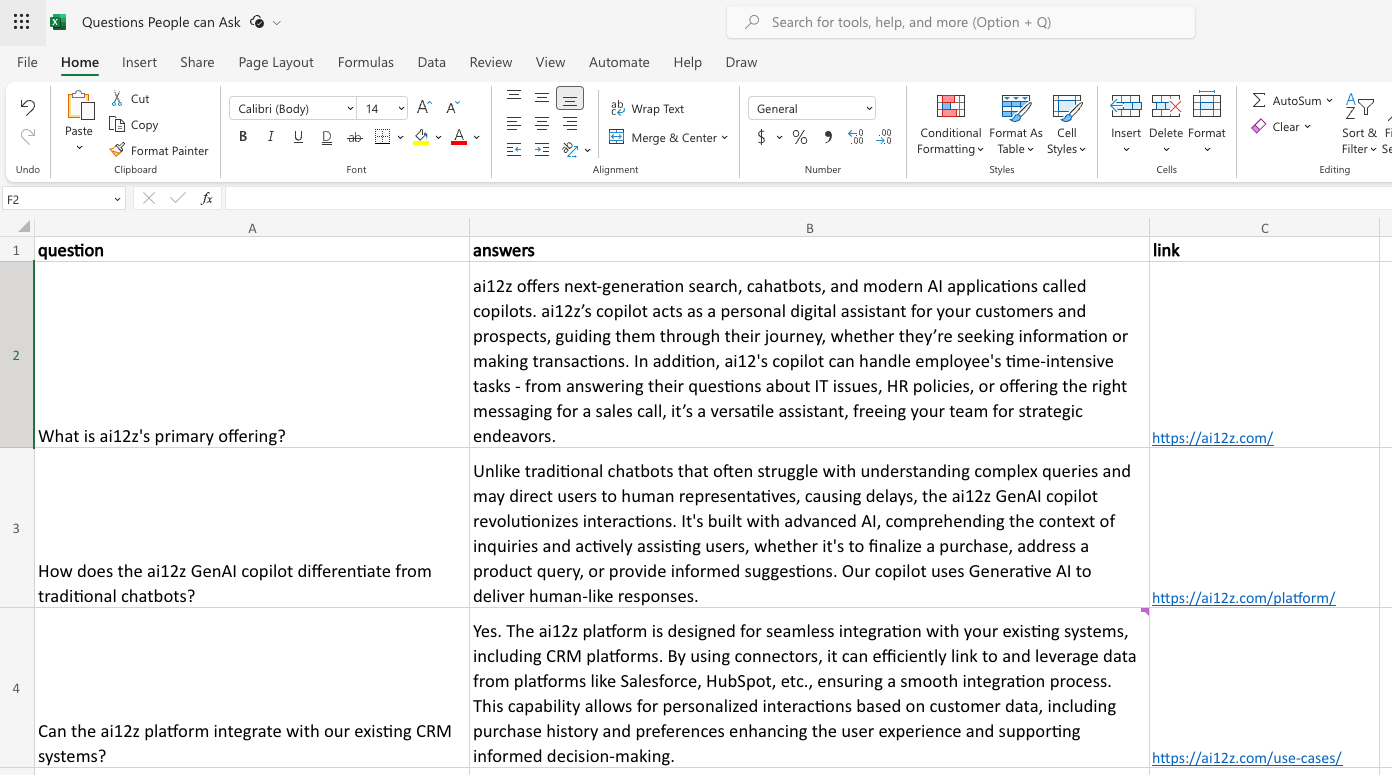
In Excel save as a CSV file and then run this Python utility to convert to JSON
import csv
import json
# Path to the CSV file
csv_file_path = "notebook/questions.csv"
# Reading the CSV file and converting it to JSON format
json_data = {"type": "questionAnswer", "data": []}
with open(csv_file_path, mode='r', encoding='utf-8-sig') as file: # Note the encoding change here
csv_reader = csv.DictReader(file)
for row in csv_reader:
question = row["question"]
answer = row["answer"]
# Handling the optional presence of 'link' field
link = row.get("link", "") # Defaults to an empty string if 'link' is not present
json_data["data"].append({"question": question, "answer": answer, "link": link})
# Saving the JSON data to a file
json_file_path = "notebook/questions.json"
with open(json_file_path, 'w', encoding='utf-8') as jsonfile:
json.dump(json_data, jsonfile, ensure_ascii=False, indent=2)
print("JSON file saved at: ", json_file_path)