Introduction to ai12z Connectors
Overview
ai12z Connectors are powerful integrations that link your content management systems (CMS) and cloud storage platforms directly to the ai12z AI platform. They are designed to automate the ingestion of content, ensuring your AI Agent has immediate access to the latest information without manual intervention. This seamless connection keeps your data synchronized in real time, enhancing the accuracy and responsiveness of your AI solutions.
Why Choose Connectors Over Webscraping?
While webscraping can be a quick method to ingest website content into ai12z, it has several limitations:
- Manual Updates Required: Webscraped content is static. Whenever your source content changes, you need to manually re-ingest it to keep your AI updated.
- Potentially Outdated Information: Without frequent manual updates, your AI Agent might provide responses based on obsolete data.
- Limited Access: Webscraping might miss dynamic content or data behind authentication walls.
ai12z Connectors offer significant advantages over traditional webscraping:
Real-Time Synchronization
Connectors automatically monitor your data sources for any changes—additions, updates, or deletions—and synchronize them with the ai12z platform in real time. This ensures your AI Agent always has access to the most current information, eliminating the need for manual re-ingestion.
Efficiency and Reliability
By establishing a direct link between ai12z and your content sources, Connectors provide a more reliable and efficient ingestion process. They reduce the overhead associated with web crawling and parsing, leading to faster and more accurate data integration.
Comprehensive Content Access
Connectors can access all relevant content, including dynamic data and information behind authentication layers that webscraping tools might miss. This ensures a more thorough and complete ingestion of your content.
How Do ai12z Connectors Work?
Connectors are integrated solutions that bridge ai12z with various platforms:
- CMS Platforms: WordPress, Drupal, Magnolia, and others.
- Cloud Storage Services: Box, Dropbox, Google Drive, OneDrive, etc.
They use APIs or webhooks to establish secure connections, allowing for the automatic flow of content between your systems and ai12z.
Key Features
- Automated Ingestion: Once set up, Connectors handle the content ingestion process without manual input.
- Content Monitoring: They continuously monitor for content changes and sync updates instantly.
- Customizable Settings: You can configure Connectors to include or exclude specific content types, folders, or sections.
Getting Started with Connectors
To begin using ai12z Connectors, follow these general steps:
-
Open Connectors from the left navigation and click Add Connectors.
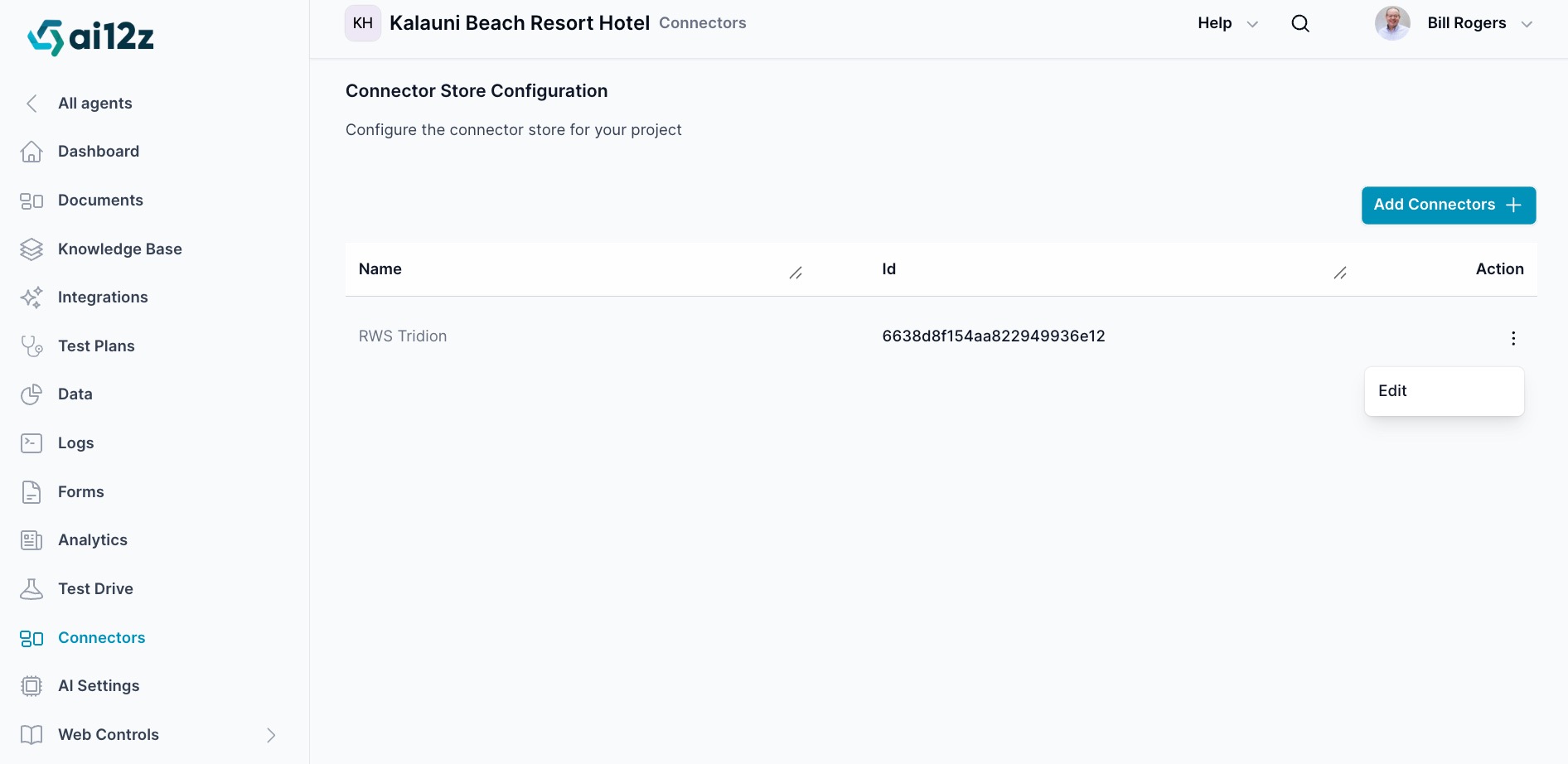
In the dialog, select the connector(s) you want and Submit.
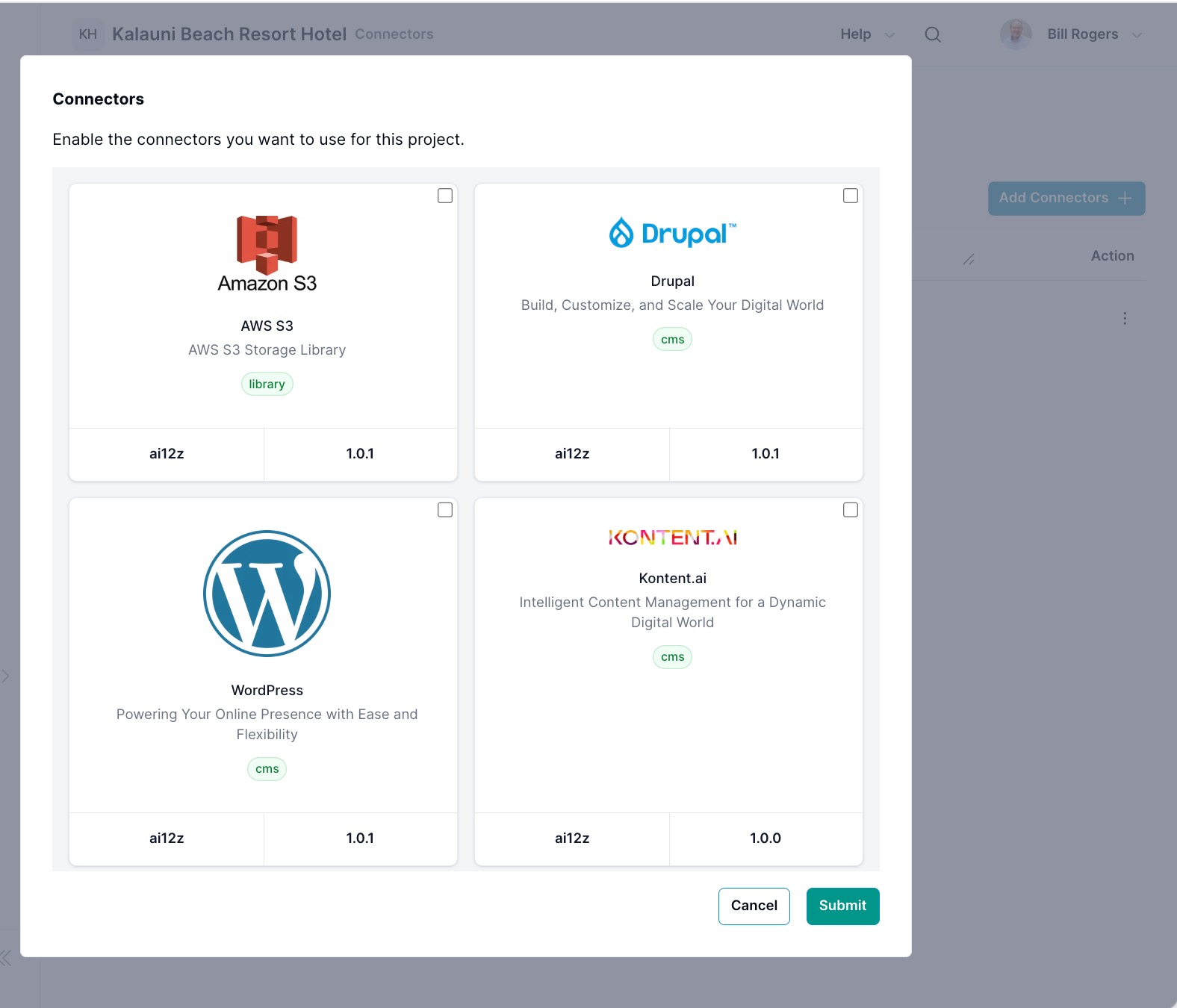
-
Configure Access: In the list, use the row action
Editto open settings. Provide the necessary credentials or API keys so ai12z can access your source securely. -
Set Synchronization Preferences: Define what to ingest and how to sync (webhooks, schedules, or manual sync).
-
Initiate Ingestion: Start the initial ingestion; future updates will flow automatically per your configuration.
Conclusion
ai12z Connectors are the optimal solution for integrating your content with the ai12z AI platform. They offer real-time synchronization, efficiency, and comprehensive content access that far surpass traditional webscraping methods. By using Connectors, you ensure that your AI Agent is always equipped with the most up-to-date information, enhancing the accuracy and effectiveness of your AI-driven solutions.
By choosing ai12z Connectors, you're investing in a scalable, reliable, and efficient way to keep your AI Agent informed and responsive. Say goodbye to the hassles of manual content updates and embrace the future of seamless AI integration.