Custom (ai12z)
ai12z Custom Connector Setup Guide
The connector is responsible for processing custom source data and ingesting it into the platform
Add Connector
- Log in to the ai12z portal.
- Open Connectors from the left navigation and click Add Connectors.
- Select ai12z (Custom) and submit.
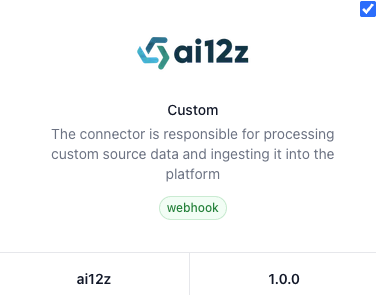
Step 2: Configure Connector
- Open Connectors and click the row action on Custom to edit.
- In the Connector Configuration screen, fill out the information
- Name: Friendly name
- Description: General description
- Filter By Language:
- Include Patterns: A RegEx per line
- Exclude Patterns: A RegEx per line
Step 3: Create API Key
Generate key by clicking on the Manage Keys button
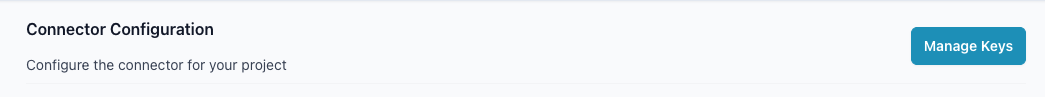
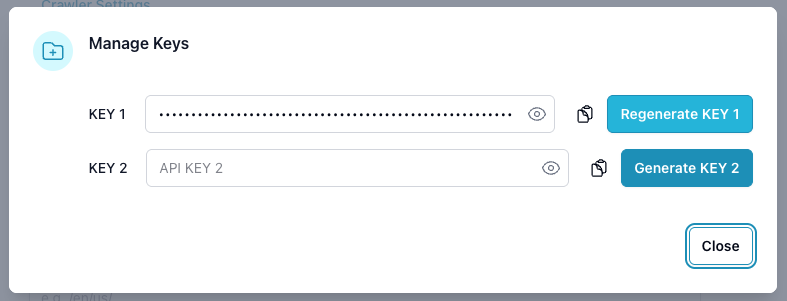
Step 4: Submit data to ingest
curl --location '<YOUR_ENDPOINT>' \
--header 'Content-Type: application/json' \
--header 'x-api-key: your-key' \
--data '{
"id": "cinema001",
"title": "The Cinema and Social Impact",
"description": "How films became a voice for the people.",
"content": "The cinema has often tackled bold social issues – from caste discrimination to corruption – using storytelling as a tool for awareness and reform. It's not just entertainment; it's influence.",
"url": "https://example.com/hollywood",
"eventType": "publish",
"metadata": {
}
}
'
Event Types for Data Ingestion
The eventType field in your data submission determines the action the platform should take with the provided content. Below are the supported event types:
1. publish
- Description: Use this event type to add new content or update existing content in the platform. This is the default action for ingesting or refreshing data.
- When to use: When you want to make content available for search, retrieval, or display.
- Example:
{
"id": "cinema001",
"title": "The Cinema and Social Impact",
"eventType": "publish",
...
}
2. unpublish
- Description: Use this event type to remove or hide content from the platform. The content will no longer be available for search or display, but may be retained for audit or recovery purposes.
- When to use: When content should no longer be accessible to users (e.g., outdated, retracted, or deleted content).
- Example:
{
"id": "cinema001",
"eventType": "unpublish"
}
Note: The
idfield must match the content you wish to unpublish.
If you have custom event types or workflows, please refer to your platform administrator or integration specialist for further guidance.
Payload Structure
The payload must include the following required properties:
id(string): Unique identifier for the documenttitle(string): Title of the documentdescription(string): Description or summary of the contentcontent(string): Main content body of the documenturl(string): Source URL of the documenteventType(string): Type of event (create,update, ordelete)
The payload can also include these optional properties:
tags(array): Array of tags for categorization (defaults to[])category(array): Array of categories (defaults to[])lang(string): Language code (defaults to"")ext(string): File extension (defaults to"")jsonld(object): JSON-LD array of data (defaults to[])imageLinks(object): array of image urls, you can also include an array of images,they need to be fully qualified (if you exclude, then ai12z will extract from content)metadata(object): Structured data (defaults to{})
Example Payload
{
"id": "doc-12345",
"title": "Product Documentation",
"description": "Complete guide for product features",
"content": "This is the full content of the document...",
"url": "https://example.com/docs/product",
"eventType": "create",
"tags": ["documentation", "product"],
"category": ["guides", "technical"],
"lang": "en",
"ext": "html",
"jsonld": [{ "@context": "https://schema.org", "@type": "Article" }]
}