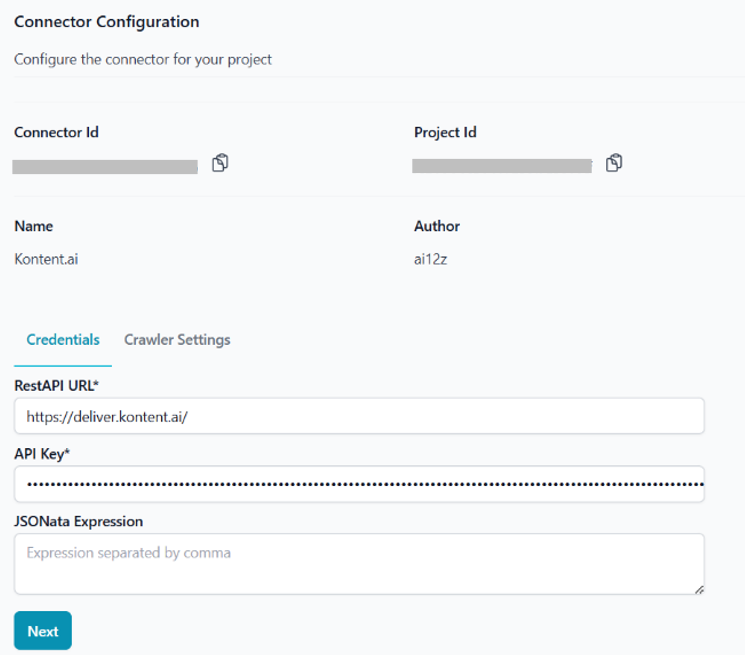KontentAi
Ai12z Kontentai Connector Setup Guide
Add Connector
- Log in to the ai12z portal.
- Open Connectors from the left navigation and click Add Connectors.
- Select KontentAi and submit.
Step 2: Configure Connector
- Open Connectors and click the row action on KontentAi to edit.
- In the Connector Configuration screen, fill out the information
- Kontentai site url
- Kontentai user with access to get content
- Crawler Settings: Name is required