Knowledge Base
The Knowledge Base within ai12z is a vital repository where project administrators can create, manage, and store kB articles tailored to user inquiries, especially for questions not covered by existing documents.
Accessing the Knowledge Base
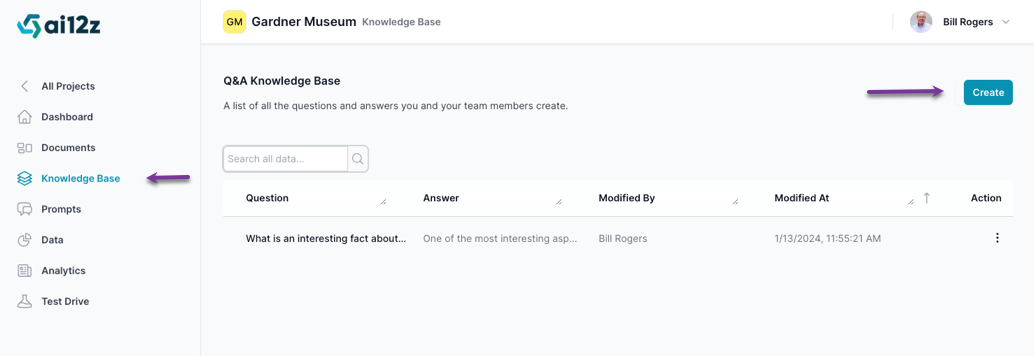
To access the Knowledge Base:
- From the Dashboard, select 'Knowledge Base' from the left navigation panel.
- You will be directed to the 'All Q&A' screen, which lists all the questions and answers in your project.
Creating New kB articles
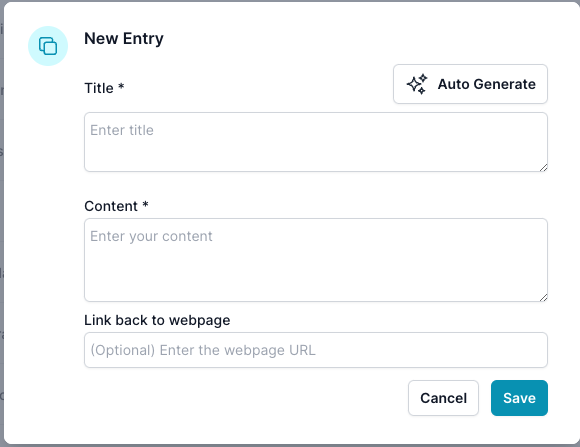
To create new kB articles:
- Click the 'Create' button on the 'All knowedge Base' screen.
- In the 'New Entry' dialog box, fill in the fields:
- Title: Type the title you want the AI to address.
- Content: Enter a clear, concise, and informative answer.
- Link back to webpage (optional): Provide a URL to a related webpage for further reference, if applicable.
- Auto Generate After you enter the title, you can click the "Auto Generate" button
Set up the project information
When you click Auto Generate, the AI will use the information you entered when creating the project. You can always go back and re-edit those properties and click the check box, Recreate Prompts
Managing Knowledge base
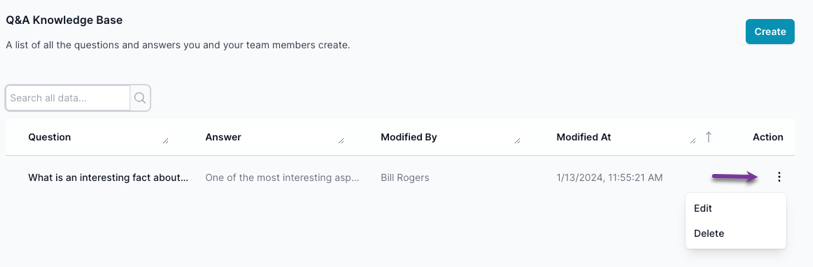
Managing existing KB articles:
- Viewing all created kB articless at a glance on the 'All Q&A' screen.
- Monitoring modifications to Q&A entries, including who made changes and when.
- Ensuring the relevance and up-to-dateness of kB articles.
- Editing or deleting kB articles via the 'Action' column options.
Considerations for KB article Creation
When creating kB articles:
questions based on gaps in user inquiries not addressed by existing documentation.
- Make answers factual, concise, and consistent with the copilot's tone and style.
- Provide a webpage link when possible to add context or evidence supporting the answer.
Tips for Effective Knowledge Base Use
- Regularly review the questions users ask, their feedback, and any questions that remain unanswered to identify knowledge gaps.
- Proactively update the Knowledge Base with new information or when company policies or products change.
- Encourage team members to contribute to and review the Knowledge Base, ensuring accuracy and comprehensiveness.
The Knowledge Base is a dynamic component of the ai12z platform, designed to empower users with a tailored set of questions and answers that address the specific needs of their audience. It is an evolving resource that enhances the copilot's ability to deliver precise and useful information.
Remember to use the Knowledge Base as a living document, refining it continually to improve the user experience and the effectiveness of your AI copilot.